Charter Email Login.
Sign in to your Charter.net Spectrum Webmail account in seconds.
See the Charter Email Server settings (IMAP, POP3, SMTP) for setting up Charter Email with an email client like Outlook or Gmail.
Charter Spectrum is now the official trade name of Charter Communications, used for consumer cable television, internet, phone, an all wireless services provided by Charter. After the acquisitions of Time Warner Cable & Bright House Networks by Charter Communications, all email trademark brands, including Charter Webmail, has now been re-branded as Spectrum Webmail.
Charter.net Email Login.
How do I log in to my Charter email account?
- Visit www.charter.net in your browser. You will be re-directed to the new Charter email login page at https://www.spectrum.net. Alternatively, log in at https://webmail.spectrum.net/mail/auth.
- In the Username field, enter your Charter email address, your associated phone number or the Username you created when you signed up.
- In the Password field, enter your Charter email password.
- Tick the “I’m not a Robot” box, and select the correct images.
- Click on “Sign In”.
You will now be logged in to your Charter email account.
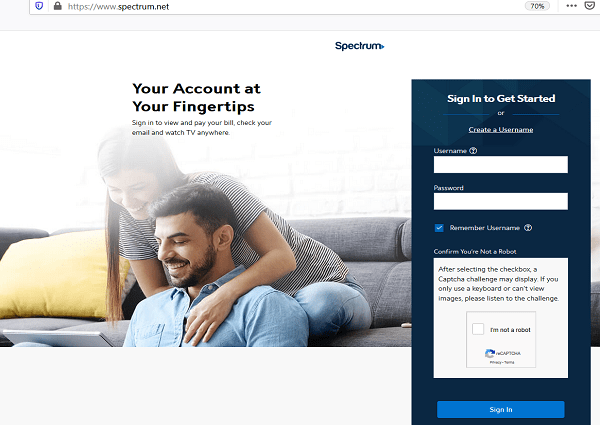
Charter Spectrum Email Login – Step-By-Step.
Watch this video for a visual guide on how to log in to you Charter Spectrum email account.
Charter Email Server Settings – IMAP, POP3 and SMTP Server Settings.
If you want to use your Charter.net email account with a third party email client such as Outlook or Gmail, you will need to set up the Charter server settings in the email client.
Go to the “Settings” tab in your chosen email client program and enter the following server settings:
| Charter Email – Incoming Mail Server | |
|---|---|
| Account Type: | IMAP |
| Username: | Your Charter email address is your username |
| Server hostname: | mobile.charter.net or Imap.charter.net |
| Server port: | 993 |
| Authentication: | Password |
| SSL/TLS: | Yes |
| Charter Email – Outgoing Mail Server | |
|---|---|
| Account Type: | SMTP |
| Username: | Your email address is your username |
| Server hostname: | mobile.charter.net or Smtp.charter.net |
| Server port: | 587 |
| Authentication: | Password |
| SSL/TLS: | Yes |
If you want to set up POP email delivery, then use these server settings:
| CHARTER.NET – Incoming Mail Server (POP) | |
|---|---|
| Account Type | POP |
| UserName | Your Email Address (For Ex: [email protected]) |
| Password | Your Email Account Password |
| Server hostname | pop.charter.net |
| ServerPort | 110 |
| Required Authentication? | Yes, Email account Username and Password |
| SSL/TLS | NO |
| CHARTER.NET – Outgoing Mail Server (SMTP) | |
| Account Type | SMTP |
| UserName | Your Email Address (For Ex: [email protected]) |
| Password | Your Email Account Password |
| Server hostname | smtp.charter.net |
| Server port | 25 |
| Required Authentication? | Yes, Email account Username and Password |
| SSL/TLS | NO |
I have a business email account that forwards emails to a personal account that I no longer have. I disabled my personal account but correspondents are getting a reply that the email didn’t get delivered (because of it forwarding to my disabled personal account). How do I stop my business account from forwarding emails to my disabled personal account?
Support techs been here my home 3,4 days in a row…to fix wifi and still not good like all other times. The tech although nice kind of patronized me and made me feel like i had nothing better to. This tech told me the things the rep on the phone stated was not true. What? Im done.