Roadrunner Email – TWC Mail, Spectrum Webmail and Charter Email Login.
This is the official Roadrunner Email Login support website.
Roadrunner Email, also known as RR Email, was renamed to TWC Email and again as Spectrum Webmail. This is how you can access your Roadrunner Webmail email address online. This page shows you how to sign up for a new account, how to log in to your existing account, and the current RR email SMTP settings.
Key Answers:
- Login to your TWC Email, or Roadrunner Email at www.rr.com, now known as Spectrum Webmail.
- Access your Roadrunner old email account, if it was deactivated.
- Learn how to sign up for a new Roadrunner account.
- Recover your Roadrunner email address
- Reset your Roadrunner Email password.
What is Roadrunner Email/TWC Email?
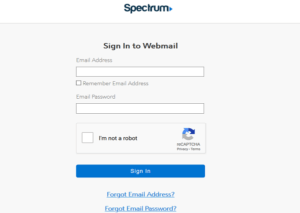
Road Runner High-Speed Online was the name given to an internet service, launched in 1995, which was offered by Time Warner Cable. It took its name from the Warner Bros. cartoons featuring Road Runner and Wile E. Coyote, was especially popular in the mid-to-late 1990s and early 2000s and included the Roadrunner Email service.
In 2012, the Roadrunner brand name was replaced by the Time Warner Cable (TWC) name, with Roadrunner email becoming TWC Email. Then, in 2016, TWC was acquired by Charter Communications and re-branded again, to Spectrum Internet.
This then brought together the Roadrunner, TWC and Charter email brands under the Spectrum name.
Roadrunner Email/TWC Login Problems? Watch this Video:
How Can I Register for a Roadrunner Email Account?
First, when signing up for an email account, it is important to know that the old webmail.runner.com and www.RR.com login pages no longer work. You may see a page re-directing you to the new address, or the page may simply fail to load. Instead, you should now go to: https://www.spectrum.net/login/
A Roadrunner or Spectrum email account is only available to Spectrum customers and you need to have already created a username and password for your Spectrum account. If you have not already done so, you can find more information about this process by visiting: https://www.spectrum.net/support/manage-account/creating-charter-username/
Assuming you have a valid username and password, visit the aforementioned https://www.spectrum.net/login/ page and sign in to your account. Using the menu, which is accessible from the top left of the screen, go to ‘Manage Account’, then ‘Services’ and select the ‘Internet’ option. From there, click on ‘Create Email Address’ and then ‘Create Mailbox’.
You may need to re-enter the password associated with your account to confirm the creation of your new mailbox. The email address itself will follow the following naming convention: [your username]@charter.net
How Do I Login to my My Roadrunner/TWC Email Inbox?
Some of the URLs that have previously been used to gain access to Roadrunner, Time Warner Cable and Charter email accounts, including www.RR.com, mail.TWC.com, webmail.roadrunner.com and myservices.brighthouse.com/login/ will no longer work. These should re-direct to the correct login page at https://www.spectrum.net/login/ or https://webmail.spectrum.net/mail/auth/.
However, this may not always happen, especially if you to not include the “https://” prefix. For this reason, you should update your bookmarks to the main login URL: https://www.spectrum.net/login/.
From that page, to sign into your account, all you need to do is enter your username and password, and then click the ‘Sign In’ button underneath the login form. At times, it may also be necessary to complete a Captcha challenge, or tick a box, in order to prove that you are a genuine human user and not a bot.
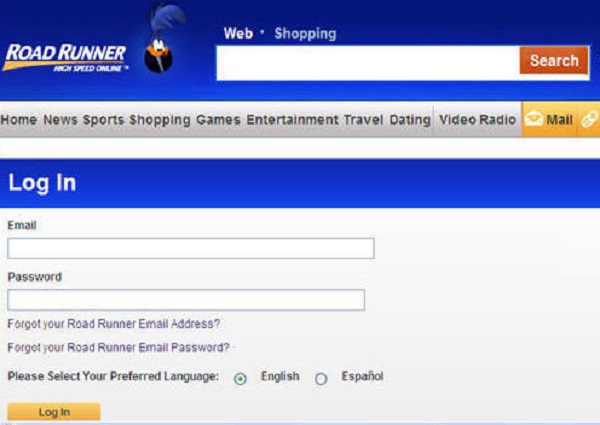
What Can I Do If I Have Forgotten My Roadrunner/TWC Email Password?
If you have forgotten the password you use for Roadrunner email login purposes, you can complete a password reset through the service. This can be accessed from the main login page, by clicking on the link labelled ‘Forgot Username or Password?’, which is found underneath the main login form. Alternatively, visit: https://www.spectrum.net/forgot/
In order to recover your password, you will need to provide information to confirm your identity. This could, for example, include your username and your ZIP code, or your account number and security code. There are multiple options available to choose from. Once you have entered the information, click ‘Next’ and follow the instructions.
Once you regain access to your account, select a new, memorable password for future use.
What Should I Do If I Encounter Roadrunner Email Login Problems?
If you run into difficulties when attempting to log in to your Roadrunner email account, double check that your internet connection is working. A simple way to do this is to refresh the page, or try visiting another website. Assuming you have no problems with your connection, you may then need to run through some basic checks.
First, make sure you are using the right login page. The correct URL is: https://www.spectrum.net/login/ and the old mail.twc.com, webmail.runner.com and RR.com login pages do not work. If you have previously bookmarked one of those pages, update your bookmark to use the current login page instead.
Next, you need to check that you have entered your login credentials properly. Some problems can be difficult to spot, such as using a ‘zero’ instead of an ‘o’, so check carefully. If you usually copy and paste your login credentials from a saved document, make sure you have not accidentally copied a SPACE at the beginning or end.
Your password is case sensitive, so you will need to be careful with the placement of upper and lower case letters. Make sure you are not accidentally capitalising letters that should not be capitalised and turn CAPS LOCK off.
You can check that the Spectrum Email server is actually up and running by visiting:
http://www.isitdownrightnow.com/spectrum.net.html
Assuming you have worked through all of these steps, it may also be worth attempting to sign in via a different web browser, or with a different device, such as a mobile phone, laptop, desktop or tablet. If this is not possible, try using an ‘Incognito’ tab on your web browser, or try clearing your cache and cookies before trying again.
Finally, if you are still experiencing problems, you may need to disable browser plug-ins or add-ons, or temporarily disable your anti-virus, anti-malware or ad-blocking applications. Some of these applications can interfere with the login process or prevent the CAPCHA check from appearing.
How Do I Set Up Roadrunner/Spectrum Webmail for an Apple iOS Device?
To set up Roadrunner/Spectrum Webmail on an Apple iOS device, go to the ‘Settings’ menu and then go to ‘Passwords & Accounts’. Once you have opened that, choose ‘Add Account’, followed by ‘Other’ and then click ‘Add Mail Account. You will need to enter your name, email address, password and a description of the account.
Once you have done this, click ‘Next’ and enter the server settings, which are as follows:
- Username: Your full email address.
- Password: The password you use for your Spectrum account.
- SSL: Select ‘On’.
- Protocol: Select ‘IMAP’.
- Incoming Email Server: Set to ‘mobile.charter.net’.
- Port: Set to ‘993’.
- Outgoing Email Server: Set to ‘mobile.charter.net’.
- Port: Set to ‘587’.
- Requires Authentication?: Either select ‘Yes’, or tick the box.
How Do I Set Up Roadrunner/Spectrum Webmail for an Android Device?
To set up Roadrunner/Spectrum Webmail on your Android device, open up the ‘Email’ app on your device, go to ‘Settings’ and then select ‘Add Account’. Choose ‘IMAP’ and enter your full Roadrunner or Spectrum email address, including the suffix after the ‘@’ symbol. You will then be asked to enter server settings, which are as follows:
- Username: Your full email address.
- Password: The password you use for your Spectrum account.
- SSL: Select ‘On’.
- Protocol: Select ‘IMAP’.
- Incoming Email Server: Set to ‘mobile.charter.net’.
- Port: Set to ‘993’.
- Outgoing Email Server: Set to ‘mobile.charter.net’.
- Port: Set to ‘587’.
- Requires Authentication?: Either select ‘Yes’, or tick the box.
How Do I Set Up Roadrunner/Spectrum Webmail for Microsoft Outlook?
For most users, the best way to set up Roadrunner/Spectrum Webmail for Outlook is to use the automatic configuration, which can be done in the following way:
Open Outlook and select ‘File’, then go to ‘Info’ > Account Settings > Account Settings.
Click on the tab labelled ‘Email’ and then click ‘New’. In the ‘Email Account’ section, you will need to enter your name, your email address and your password. You can also tick a box to remember your password in future.
Once you have entered this information, click ‘Next’ and the automatic configuration will start. If the automatic configuration fails, a second attempt will be made. However, if it fails again, you can configure it manually.
To do this, Open Outlook and select ‘File’, then go to ‘Info’ > Account Settings > Account Settings. Click on the tab labelled ‘Email’, click ‘New’ and then select ‘Manual Setup’ and click ‘Next’. Then, select ‘IMAP’ and click ‘Next’ again.
- In the ‘User Information’ section, enter your name and your full email address.
- In the ‘Server Information’ section, select ‘IMAP’ and input the following settings:
- Incoming Mail Server: Set to ‘mobile.charter.net’.
- Outgoing Mail Server: Set to ‘mobile.charter.net’.
- Under ‘Login Information’ enter the following information:
- Username: Your full email address.
- Password: The password you use for the Spectrum service.
- Require Logon By Using Secure Password Authentication?: Either select ‘Yes’, or tick the box.
- Then, click on ‘Test Account Settings’ and follow the instructions to complete the process.
Roadrunner Email/Spectrum Webmail Contact Information
At times, it be necessary to get in touch with someone in charge of the Roadrunner/TWC email platform. However, unfortunately, there are several websites providing incorrect or intentionally false contact details, which can make this more difficult and potentially throw up some security risks too.
The Charter Spectrum helpline can be reached on: 1-833-267-6094 and you can verify the accuracy of this by checking the official contact page on the Spectrum website, which can be found at: https://www.spectrum.net/contact-us/
In addition to providing the contact number listed above, that page also offers an online chat function, where you can connect with a virtual agent, who will then be able to answer any questions you may have. To launch this online chat, simply click on the button labelled ‘Chat With Us’, which can be found under the heading ‘Ask Spectrum’.
It is possible that your question is a common one, in which case you may also be able to find the answer on the Frequently Asked Questions page, which can be found at: https://www.spectrum.net/support/category/internet/
If your problem is specifically related to signing in to your account, it may also be best to read the help page at: https://www.spectrum.net/support/manage-account/spectrumnet-sign-help/ prior to making a call.
Finally, you will also be able to find support from within the ‘My Spectrum’ app:
https://www.spectrum.net/support/manage-account/my-spectrum-getting-started.
Roadrunner Email FAQ:
What is Roadrunner Email?
Roadrunner Email was a free webmail service that was offered by Time Warner Cable (TWC). It was launched in 1997 and was one of the most popular email services in the United States at its peak. Roadrunner Email offered a variety of features, including a large inbox, spam protection, and a webmail interface.
Is Roadrunner Email still available?
No, Roadrunner Email is no longer available. It was discontinued in 2019 and all users were migrated to the Spectrum email service.
What are the alternatives to Roadrunner Email?
There are many alternatives to Roadrunner Email, including:
- ProtonMail
- Gmail
- Yahoo Mail
- Outlook.com
- Zoho Mail
- Tutanota
- Fastmail
- iCloud Mail
- Mailbird
- Mailfence
These services offer a variety of features and pricing options, so you can choose the one that best meets your needs.
How to create a Roadrunner Email account?
You can no longer create a new Roadrunner Email account. However, if you already have a Roadrunner Email account, you can continue to use it until it expires.
How to access my Roadrunner Email account?
You can access your Roadrunner Email account through a web browser. To do this, go to the Spectrum email website and enter your username and password.
How to change my Roadrunner Email password?
You can change your Roadrunner Email password by following these steps:
- Go to the Spectrum email website.
- Click on the “Sign in” button.
- Enter your username and password.
- Click on the “Forgot your password?” link.
- Enter your email address and click on the “Submit” button.
- You will receive an email with a link to reset your password.
- Click on the link and enter your new password.
How to delete my Roadrunner Email account?
You can delete your Roadrunner Email account by following these steps:
- Go to the Spectrum email website.
- Click on the “Sign in” button.
- Enter your username and password.
- Click on the “Profile” tab.
- Scroll down to the bottom of the page and click on the “Delete Account” link.
- Enter your password and click on the “Delete Account” button.
How to forward my Roadrunner Email to another email address?
You can forward your Roadrunner Email to another email address by following these steps:
- Go to the Spectrum email website.
- Click on the “Settings” tab.
- Click on the “Forwarding” tab.
- Enter the email address you want to forward your emails to.
- Click on the “Add” button.
How to set up a spam filter for my Roadrunner Email account?
You can set up a spam filter for your Roadrunner Email account by following these steps:
- Go to the Spectrum email website.
- Click on the “Settings” tab.
- Click on the “Spam” tab.
- Select the level of spam filtering you want.
- Click on the “Save” button.
How to troubleshoot common Roadrunner Email problems?
If you are having problems with your Roadrunner Email account, you can try the following troubleshooting steps:
- Make sure you are using the correct username and password.
- Check your internet connection.
- Try clearing your cache and cookies.
- Try restarting your computer.
- Contact Spectrum customer support for help.
Roadrunner Email Resources.
- Spectrum Webmail Login Page.
- Spectrum.net Contact Us Page.
- Spectrum Wikipedia.
- Updated Roadrunner Email Help Page.
Other Resources:
- Roadrunner Email Login
- Time Warner Cable Roadrunner Wiki Page.
- Sbcglobal Email Login
- TWC Mail Login
- Bellsouth Email Login
- Hesgoal Live Streams – Today.
- Streameast Live Streams – Today.
- Blooket Code All Working Blooket Game Codes.
- Blooket Join Blooket Join a Game or Session Page.
- Blooket Play The Blooket.com/play page.
- Blooket Hacks Blooket Hacks and Cheats
- My lowes life Myloweslife Kronos
- Myloweslife
- Soap2day Watch Series online.
- www.aka.ms.yourpc
- remote connect
- www.giftcardmall/mygift
- Mybalancenow
- Library Genesis
- Prepaidgiftbalance
- Lowes Credit Card Payment
- Myloweslife
- Mcdvoice
- Cracker Barrel Front Porch
- Subway Menu with prices
- Texas Roadhouse menu with prices
- Outback Steakhouse Menu with prices
- Wendys Menu with prices
- Burger King Menu
- Chipotle Menu
Roadrunner Email FAQ.
Frequently Asked Questions (FAQs) on Roadrunner Email:
What is Roadrunner Email?
Roadrunner Email is a free email service that was once offered by Time Warner Cable. As of July 2016, Time Warner Cable merged with Charter Communications to form Spectrum. Spectrum has continued to offer Roadrunner Email to existing customers, but it is no longer available for new sign-ups.
How do I log in to Roadrunner Email?
Go to the Roadrunner Email login page: https://webmail.spectrum.net/
Enter your Roadrunner Email address and password in the respective fields.
Click the “Log In” button.
How do I contact Roadrunner Email support?
There are several ways to contact Roadrunner Email support:
Website: You can submit a support ticket online by visiting the Spectrum Support website: https://www.spectrum.net/support
Phone: You can call Spectrum customer service at 1-855-928-2253.
Chat: You can chat with a Spectrum representative online by clicking on the “Chat” icon in the bottom right corner of the Spectrum Support website.
What are the Roadrunner Email SMTP settings?
To connect to the Roadrunner Email SMTP server, you will need to use the following settings:
Server: mail.twc.com
Port: 587
Security: STARTTLS
Authentication: Yes
User Name: Your Roadrunner Email address
Password: Your Roadrunner Email password
What happened to my old Roadrunner Email account?
Existing Roadrunner Email accounts will continue to work as long as you are an active Spectrum internet customer. However, Spectrum will not be creating any new Roadrunner Email accounts. If you are no longer an active Spectrum internet customer, you will need to create a new email account with a different provider.
Can I access my Roadrunner Email on my mobile device?
Yes, you can access your Roadrunner Email on your mobile device using the Spectrum Email app. The app is available for Android and iOS devices.
How can I recover a deleted email from Roadrunner Email?
If you have deleted an email from your Roadrunner Email inbox, it may still be recoverable. You can check your Trash folder to see if the email is still there. If not, you can contact Roadrunner Email support to see if they can help you recover the email.
How can I secure my Roadrunner Email account?
Here are a few tips to help you secure your Roadrunner Email account:
Choose a strong password: Your password should be at least 8 characters long and contain a combination of upper and lowercase letters, numbers, and symbols.
Avoid using common words or easy-to-guess passwords.
Change your password regularly.
Be careful about clicking on links or opening attachments in emails from unknown senders.
Enable two-factor authentication (2FA): 2FA adds an extra layer of security to your account by requiring you to enter a code from your phone or other device in addition to your password when you log in.
I am having trouble accessing my Roadrunner Email account. What should I do?
If you are having trouble accessing your Roadrunner Email account, the first thing you should do is check your internet connection. Make sure that your computer or mobile device is connected to the internet and that you are able to access other websites.
If your internet connection is working, then there may be a problem with your Roadrunner Email account. Try resetting your password or contacting Roadrunner Email support for assistance.
What other email providers do you recommend?
There are many other great email providers available, such as Gmail, Yahoo Mail, and Outlook.com. These providers offer similar features to Roadrunner Email, and they are all free to use.
Is Roadrunner Email still a free service?
Answer: Yes, Roadrunner Email is still a free service for existing Spectrum internet customers. However, it is no longer available for new sign-ups.
I am no longer an active Spectrum internet customer. What should I do with my Roadrunner Email account?
Answer: If you are no longer an active Spectrum internet customer, you will need to create a new email account with a different provider. You can still access your existing Roadrunner Email account until you delete it or it is deleted after a period of inactivity.
I am having trouble receiving emails in my Roadrunner Email inbox. What should I do?
Answer: There are a few reasons why you might not be receiving emails in your Roadrunner Email inbox. First, check to make sure that you have entered your email address correctly when sending and receiving emails. Second, make sure that your email address is not on any spam filters. Third, try restarting your computer or mobile device. Finally, contact Roadrunner Email support for assistance.
I am having trouble sending emails from my Roadrunner Email account. What should I do?
Answer: There are a few reasons why you might not be able to send emails from your Roadrunner Email account. First, make sure that you have entered your email address and password correctly. Second, check to make sure that you have the correct email address and port for your SMTP server. Third, try restarting your computer or mobile device. Finally, contact Roadrunner Email support for assistance.
How can I forward emails from my Roadrunner Email account to another email address?
Answer: To forward emails from your Roadrunner Email account to another email address, you can follow these steps:
Open the email you want to forward.
Click the “Forward” button.
Enter the email address you want to forward the email to in the “To” field.
You can add a subject line and message, if you wish.
Click the “Send” button.
How can I create a filter in my Roadrunner Email account to automatically move emails to specific folders?
Answer: To create a filter in your Roadrunner Email account, you can follow these steps:
Click on the gear icon in the top right corner of your inbox.
Select “Settings.”
Click on the “Filters” tab.
Click on the “Add Filter” button.
Enter the criteria for the filter, such as the sender, subject, or keywords.
Select the actions to take on emails that match the criteria, such as forwarding them, moving them to a folder, or flagging them.
Click on the “Save” button.
How can I set up a signature in my Roadrunner Email account to automatically add my contact information to my emails?
Answer: To set up a signature in your Roadrunner Email account, you can follow these steps:
Click on the gear icon in the top right corner of your inbox.
Select “Settings.”
Click on the “Signatures” tab.
Click on the “Create” button.
Enter your signature text in the “Signature” field.
You can also add formatting, such as bold, italic, or links.
Click on the “Save” button.
I hope this additional information is helpful. Please let me know in the comment section, if you have any other questions.
–Roadrunner Email–
Thank you very much for the help. I was unable to access my account, but figured it out now. Turns out I needed to update my browser to the latest version.
Glad we could be of help!
I am not receiving messages. Last update was Sunday. Can you help
Each time I put my password in it won’t accept it?
I know my password, but the email is not accepting it.
I’m going to call Spectrum. I’ve had problems for approximately 1week. And I’m sick & tired.
Respestlly,
Debra Edwards
This is ridiculous! You are the computer geniuses and this is the best you come up with? Does anyone consider your customers at all anymore. Find someone who can manage these problems instead of sending them to non-computer-experts! I don’t care if you share my email address…I certainly cannot access any! I don’t mean to put these items on you but you are the only person I can imagine contacting! Roadrunner was NEVER a problem until Spectrum came into play. Sorry for the rant but at Christmas time, when sooooo many people use the internet to shop is probably the worst time of the year to make changes. I will give you my email info and hope I am lucky enough to get your reply.
Want to know how you can help me?
Let my friend Yves get into his email account – ever since Spectrum Email took over Roadrunner Email and TWC Mail, there has been one problem after another to get into emails …
Spectrum Email stinks, period…
I have problems with the personal email I used, namely “switalamxxx @roadrunner.com” an email I use only friends and family… it seems that apparently somehow Spectrum uses Outlook mail to do0 whatever with that email… and emails that I should receive, do reach me such as one to two oir even more days later…
In plain words: YOU STINK – I had no problems when Roadrunner was the email entity and even after Time Warner took over the company it bought. SPECTRUM stinks… and I am about ready to tell Spectrum to take a hike and find some other company that will work better for me!
I have a Road Runner email address and forgot the password. I no longer have the equipment or the account that was in place when I setup the email account 20 years ago. There is a prompt for the MAC address of my equipment to verify identification on the password reset screen and I can’t enter a number since I don’t have the equipment. I have a Spectrum Business account now and want to keep my old road runner email address. How do I reset my password?
I am experiencing the same issue. please help!!
is roadrunner working? I have spectrum and I can’t get into my account.
why the change? I am a old man and can not follow what you want me to do to get to my mail, this is nuts to say the least.
very frustrated…..i use to be able to access my email easily…………….NOW NOT SO………….
i used to be able to delete ALL chosen messages at once. Now I cannot do that. That’s a feature I’d like to see retrn.
I used to be able to delete all unwanted messages at once. Would like to see this feature bac.
i cannot view my email because it now wants a password, but usually doesn’t need one. Any password we use doesn’t seem to work. Also I want to program this email into my phone but I get a message that this e-mail address is already in use. No I can’t access my email at all. My husband an I both use the same e-mail account which is helpful and convenient for us. Our e-mail address is wzimmerxxxx @wi.rr.com. Please help us,
i havent received any emails at jhalxxxx @rochester.rr.com in more than 3 weeks when asked for my password at rr support i havent used it wince 2002 I don t know it when i indicate i dont know it im asked to supply my favorite author If i ever answered that question it was in 2002 and i have no clue It wont let me go any further I have missed multiple emails in the past 3 weeks including doctor appointments and unknown business emails etc what do i do
what a mess. Im 75. NYS Auto Bureau sent a request thru Roadrunner E Mail…for me to print, sign and return. Can’t get into anything. I do Get the emails on my cell phone, the rest is a mess.
Tried to open on desk top so i could print a DMV, PDF form. lots of luck. Can’t get into my Roadrunner account.
My wife wants me to print a Warranty form for my grand daughters new camera. Same deal, can’t get in.
I can’t open my roadrunner account.
I have roadrunner but forgot my password and can’t get into my mail I called spectrum and they tried to help me but no results ??
I deleted some email that I put into a folder can I retrieve the email
How do I log in to my roadrunner account? NONE of my devices will open email (MACBook Pro, iPhone, iPad).
My only email account that works currently is: keywestxxxx @me.com
unable to loge into my email account
My Outlook account as well as all Spectrum E-Mail information was “deleted” via a severe screwup.
I would like to be able to access m address book…can this be done?
Nschdxxxx @austin.rr.com
I need help to login my webpage at emeyxxxx @rochester.rr.com
My phone mumber is 585 267 xxxx at xxx Embury Road Penfield ,NY
My problem is the password
Thank you
Edwin Meyers
Moved to New location. And Spectrum does not see my email address which is thru Socal.rr.com
Have already called twice. No one has been able to help.
Grrr….
I signed off because I was not comfortable with what was going on. I kept getting that I was invited to a some kind of session and I did NOT TRUST THIS SITE. I am able to get my email Directly from TWC/SPECTRUM website and have it on web browser. I did not feel comfortable with all the clicking and helping get email and the “you are invited to something session.
I cannot get to my cfl.rr.com email account. I switched from AT&T and Spectrum.
What changes do I need to make? or how can I get it to bounce to another email?
Mine and My husband’s accounts are affected.
jsxxxx @cfl.rr.com
HOPE WE CAN MOVE ON NOW WITH THE CHANGES AND NEW REPLIES.
Someone with a yahoo account is unable to send me email. Why?
I am receiving emails from sites that claim to be Spectrum, telling me to reenter my password and address. There is an email address attached to the Spectrum each time. The last one was:sjohnxxxx @dc.com. Please help rid my email of these annoying emails
Thank you.
Thomas Murray
tmurxxxx @woh.rr.com.
I know my password, but the system is not accepting it, please help me.
Thank you,
Debra Edwards
i am having many issues with connections via my iphones in the past several weeks what can i do to make sure settings are correct?
317-695-xxxx
I used to have a roadrunner email account and I can’t get in. I get an error message that states my credentials are not valid. Old email address was arubasun@ roadrunner.com
HOW DO I GET INTO MY OLD ROADRUNNER ACCOUNT WITHOUT CHANGUNG MY GOOGLE ACCT
getting a lot of spam messages dailuy. want to put a stop but don’t k now how.
My spouse died and I moved and had to close my Spectrum account now people keep emailing my brxxxx @columbus.rr.com and I don’t have access. My new email is kbmarysxxxxx @yahoo.com is there a way to access my old brxxxx @columbus.rr.com email account?
What is happening when my iPhone pops up repeatedly “cannot verify server identity. The identity of mail.twc.com cannot be verified.
I am unable to open my email.
How on earth does a company as Roadrunner stay in business? Amazing!
All of a sudden, about 2 days ago, I’ve stopped receiving Emails.
I’ve received one email per day since Frida Aug.5.
Thank you any help you can give me.
John Bowman
I would like to close my old roadrunner email. How would I do that?
I forgot my password and the number on my modem doesn’t work